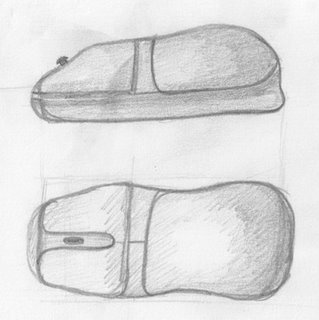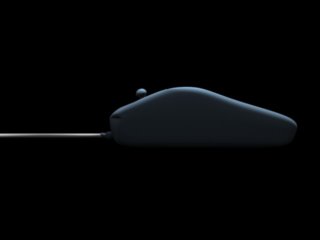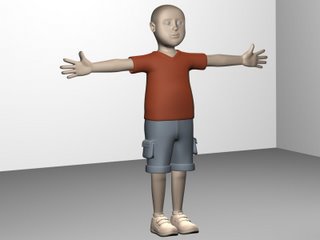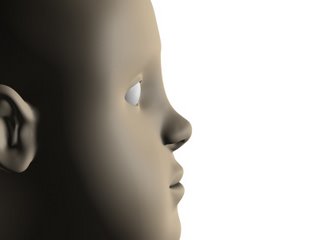3D character : Update 5 (clothes and shoes textured)
Cargo pant was not that difficult in terms of texture material. Though I had to play around a lot to find good texture and resize/tile to get the best out of sample cloth material. But jeans material are not difficult to find. But just the jeans material was too plain, so I thought of creating stitches. And initially I was reluctant because I thought it would take a real long time for me to figure out how to make stitches. I played a lot with photoshop brushes but I was not getting the realistic effect. Because there are 2 layers for stitches, 1 consists of actual thread line and second for the holes in the cloth (darker tone). And I needed 2 separate color shades for both the layers, thus a need for 2 separate brushes to make threads. I will write a tutorial on this some day. But this technique was really helpful further to create stitches.
For shoe I had a real tough time selecting materials and texture patterns. I had to tweak different patterns a great deal to achieve some good looking effect. Some patterns were multipurpose. If you change the size or orientation or contrast of pattern, it will look different and can be used for different purposes.